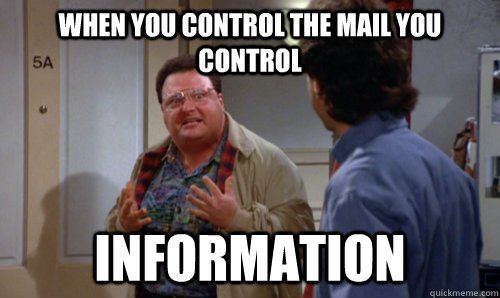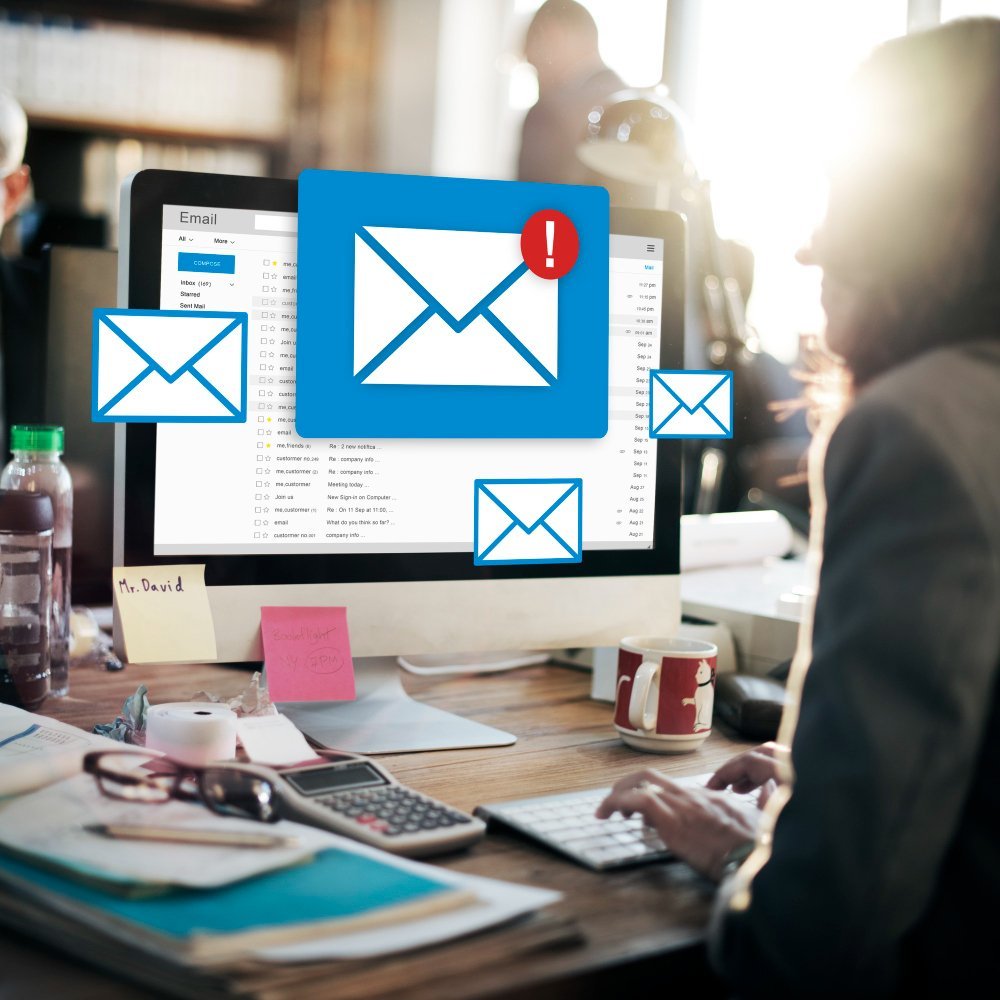Introduction:
Email remains a crucial communication tool for businesses. Whether you’re a small business owner, a freelancer, or an aspiring professional, having a professional email address is essential for establishing credibility and building a strong online presence. In this guide, we will walk you through the step-by-step process of setting up a professional email that reflects your brand and enhances your professional image.
Step 1: Choose a Domain Name
The first step in setting up a professional email is to choose a domain name that represents your business or personal brand. Ideally, it should be simple, memorable, and relevant to your industry. You can register a domain name through various domain registrars, and it’s advisable to opt for reputable providers with reliable customer support.
Step 2: Select an Email Hosting Provider
Once you have a domain name, the next step is to select an email hosting provider. There are several options available, each with its own set of features and pricing plans. Some popular email hosting providers include G Suite (now Google Workspace), Microsoft 365, Zoho Mail, and ProtonMail. Consider factors such as storage space, security features, ease of use, and integration options when making your decision.
Step 3: Set up Your Email Account
After choosing an email hosting provider, you’ll need to set up your email account. This usually involves creating an administrative account associated with your domain name. Follow the provider’s instructions to create your account, and be sure to choose a strong password to protect your email from unauthorized access.
Step 4: Configure Email Settings
To customize your email address and enhance its professional appearance, you’ll need to configure the email settings. This includes setting up your display name, creating email aliases, and establishing email signatures. Your display name should include your name or business name, while email aliases allow you to create alternative email addresses for different purposes. Email signatures should include your contact information and any relevant links, such as your website or social media profiles.
Step 5: Secure Your Email Account
Ensuring the security of your professional email is of utmost importance. Enable two-factor authentication (2FA) to add an extra layer of protection to your account. Regularly update your password and avoid using easily guessable combinations. Additionally, educate yourself and your team about email security best practices, such as being cautious of phishing attempts and suspicious email attachments.
Step 6: Access Your Emails
Once your professional email is set up, you’ll need to determine how you want to access your emails. You can use email clients like Microsoft Outlook or Mozilla Thunderbird to manage your emails on your computer, or you can opt for web-based email interfaces provided by your email hosting provider. Many email providers also offer mobile apps, allowing you to access your emails on the go.
Step 7: Integrate with Productivity Tools
To streamline your workflow, consider integrating your professional email with other productivity tools. Depending on your needs, you can integrate your email with project management software, customer relationship management (CRM) tools, or task management apps. These integrations can help you stay organized, collaborate effectively, and improve your overall productivity.
Conclusion:
Setting up a professional email is a critical step in establishing your online presence and building credibility in the business world. By following these steps and carefully considering your domain name, email hosting provider, and security measures, you can create an email address that reflects your brand, enhances your professionalism, and enables effective communication with clients, colleagues, and prospects. Remember, a professional email is not just an address; it’s a representation of your commitment to professionalism and excellence.